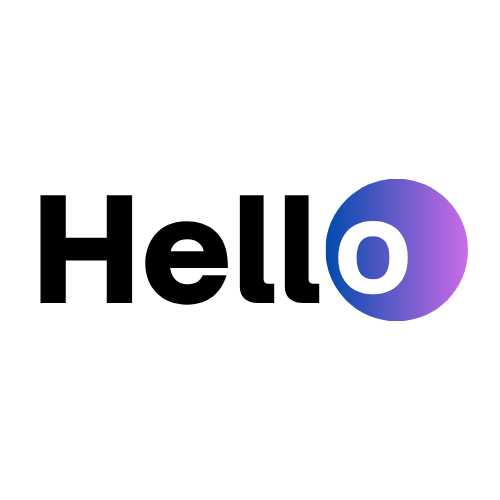Introduction
In the race to automate customer communication, speed and scale matter — but Staying Compliant is everything.
If you’re using channels like WhatsApp, SMS, or even email to send automated messages through your CRM, you’re likely leveraging message templates to initiate conversations or re-engage leads. But with great automation comes great responsibility.
There are clear rules — especially on platforms like WhatsApp — around how and when you can use template messages, what they can say, and who you can send them to. Ignoring these rules doesn’t just hurt your deliverability — it can result in blocked numbers, flagged accounts, and legal consequences.
In this blog, we’ll break down:
- What template messages are and how they work
- The rules for compliant usage (with a focus on WhatsApp)
- How to build approved templates that get delivered
- How Hello CRM helps you automate messaging without crossing any lines
What Are Template Messages?
Template messages are pre-approved message formats that businesses can use to initiate a conversation with a user on certain channels — especially WhatsApp via the Business API.
They’re required when:
- You are sending a message outside the 24-hour conversation window
- You are initiating contact (i.e. the user hasn’t messaged you first)
- You are sending transactional or proactive updates (e.g., reminders, alerts, confirmations)
These templates must be submitted for approval by the platform (Meta for WhatsApp), and they must follow strict content and formatting guidelines.
Once approved, templates can be personalized using dynamic variables (e.g., {{name}}, {{appointment_time}}) and automated through your CRM.
Why Are Template Messaging Rules Important?
Platforms like WhatsApp were originally built for personal messaging. As businesses joined the platform, Meta introduced strict controls to protect user experience and privacy.
Misusing templates — or sending them without consent — can result in:
- Rejected message templates
- Message delivery failures
- Rate-limiting of your WhatsApp Business Account
- Temporary or permanent account bans
- Violation of data protection laws (GDPR, CAN-SPAM, TCPA)
By following the rules, you:
- Stay compliant
- Ensure higher deliverability
- Build trust with your audience
- Maintain long-term access to business messaging APIs
Key Rules for Template Messaging (WhatsApp Focus)
1. You Must Have Opt-In
You can only send template messages to users who have explicitly opted in to receive messages from your business via WhatsApp.
✅ Acceptable opt-in methods:
- Checkbox on a form
- In-app setting or toggle
- SMS/email prompt with clear disclosure
- Customer-initiated conversation
⛔ Not acceptable:
- Implicit consent (“they gave us their phone number”)
- Purchasing lists
- No opt-in visibility
Hello CRM Tip: Use custom fields to store opt-in timestamps and source for each contact.
2. Message Must Match an Approved Template
You cannot send free-form messages to users you haven’t spoken to in the last 24 hours.
All proactive messages must:
- Match an approved template exactly
- Only use pre-approved variables
- Be sent to opted-in users
- Fall under an allowed use case (more on this below)
If you edit the message too much or send a different structure, it will be blocked.
3. Stick to Approved Template Categories
WhatsApp currently supports the following use case categories for template messages:
- Transactional (e.g., order updates, booking confirmations)
- Utility (e.g., reminders, status alerts, account notifications)
- Authentication (e.g., OTPs, 2FA)
- Marketing (e.g., special offers, announcements, product updates — now allowed but monitored carefully)
🚨 Note: Marketing templates undergo stricter review, and repeated user complaints can lead to template rejection or account penalties.
4. Respect the 24-Hour Rule
You have a 24-hour customer service window starting from the user’s last message. During this time, you can send free-form messages (no template needed).
Once the 24-hour window closes, you must use a template to re-initiate the conversation.
This rule ensures users don’t get bombarded with spam messages days or weeks later.
5. Avoid Spammy or Vague Content
Template messages are reviewed by Meta and can be rejected for:
- Being too promotional
- Having unclear or misleading content
- Using aggressive sales language
- Encouraging unsolicited clicks
Poorly designed templates = low delivery and high risk.
Bad example:
“Hi! Don’t miss out on our offer. Click now to win!”
Good example:
“Hi {{name}}, your CRM onboarding session is scheduled for {{date}} at {{time}}. Need to reschedule?”
How to Write Compliant (and Effective) Templates
- Keep it clear and concise
Stick to one purpose per message. Don’t combine promotional content with reminders or unrelated CTAs. - Use variables for personalization only
Don’t use variables to sneak in multiple types of content. - Preview the user experience
Read the template as if you were receiving it. Does it feel natural? Would you engage? - Always include contact support options
Give users a way to respond or escalate to a human. - Use consistent formatting
Don’t include emojis, images, or links unless required. These may cause rejection or reduce approval speed.
Examples of Approved Template Messages
Utility:
Hi {{name}}, your appointment with Hello CRM is confirmed for {{date}} at {{time}}. Reply with “reschedule” if you need to change it.
Transactional:
Your Hello CRM setup is complete. Access your dashboard here: {{link}}
Marketing (opted-in users only):
Hi {{name}}, new features just dropped in Hello CRM! Want a quick demo? Book here: {{link}}
Managing Templates in Hello CRM
With Hello CRM’s native WhatsApp and SMS integration, you can:
- Create and submit message templates for approval
- Organize templates by category (e.g., reminders, promos, follow-ups)
- Automate delivery using workflows (e.g., 24-hour window expired → send approved template)
- Personalize messages using CRM fields
- Log all interactions for compliance and performance reporting
- Route replies to AI agents or human reps as needed
Sample CRM Workflow Using Template Messages
Goal: Re-engage inactive trial users after 5 days
Workflow:
- Trigger: Trial user hasn’t logged in for 5 days
- Condition: Has WhatsApp opt-in?
- Action: Send template message
- “Hi {{name}}, just checking in — ready to activate your CRM workflows? Need help getting started?”
- If replies: Route to AI agent or rep
- If no response: Wait 2 days → send reminder template
- After response: Update lead stage in CRM
Tracking Compliance and Performance
Inside Hello CRM, you can monitor:
- Template message delivery rates
- Approval status
- Response rates by category (e.g., marketing vs. utility)
- Opt-out rates
- Blocked/rejected templates
This data helps you improve performance while staying safely within platform limits.
Final Thoughts
Template messaging allows you to automate communication without sacrificing compliance — but only if done right.
By following platform rules, writing clear, user-first messages, and leveraging CRM automation, you can:
- Re-engage leads at scale
- Maintain high deliverability
- Protect your brand from penalties
- Unlock real-time, personalized customer experiences
Hello CRM makes all of this manageable with native template tools, opt-in tracking, and multichannel workflows — so you can move fast without breaking the rules.
Want to automate messaging the compliant way?
Start your free trial of Hello CRM or book a live demo to explore our native WhatsApp, SMS, and voice automation features.