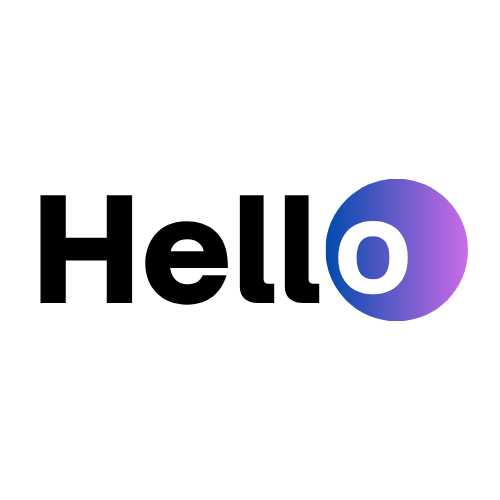Introduction
Inboxes are crowded. Attention spans are short. And generic emails? They’re ignored.
If you’re still blasting the same message to every contact in your CRM, you’re missing out on the biggest ROI driver in email marketing: lead segmentation.
According to Campaign Monitor, segmented email campaigns result in 760% more revenue than non-segmented ones. Why? Because relevant messages convert — and irrelevant ones don’t.
With Hello CRM, segmentation isn’t just possible — it’s powerful, flexible, and built into every email workflow.
What Is Lead Segmentation?
Lead segmentation is the process of grouping your contacts based on shared characteristics — such as their behavior, demographics, interests, or stage in the buyer journey — so you can send more relevant emails.
Instead of sending one email to 10,000 leads, you send 5 versions to 5 carefully segmented groups, each with content tailored to their needs.
That’s the difference between:
- “Hey there, check out our CRM”
vs. - “Hi Sarah, want to see how Hello CRM helps B2B agencies reduce follow-up time by 60%?”
Why Segmentation Is Non-Negotiable in Email Marketing
- Higher Open Rates – Targeted subject lines get more clicks
- Higher Click-Through Rates – Content aligns with user needs
- Lower Unsubscribe Rates – People don’t opt out of emails that help them
- Better Deliverability – Engagement improves sender reputation
- More Revenue – Segmented campaigns convert better, period
Segmentation helps you build relationships — not just lists.

How Segmentation Works in Hello CRM
Hello CRM makes it easy to build smart segments that update automatically based on your CRM data.
You can create segments using:
- Contact and company fields (e.g., industry, location)
- Lead source and funnel stage
- Engagement behavior (opens, clicks, replies)
- Interaction history across email, SMS, voice, and WhatsApp
- Tags and custom properties
- Time-based triggers (e.g., last seen, last email open)
This means your email sequences can react in real time as your contacts evolve — no manual sorting, no messy spreadsheets.
Powerful Ways to Segment Leads in Hello CRM
1. By Funnel Stage
Segment your list based on where a lead is in the sales journey:
- New lead
- Demo booked
- Proposal sent
- Closed – won/lost
- Nurturing
📧 Use Case:
Send onboarding tips to new leads, discount offers to leads stuck in proposal stage, and referral invites to closed deals.
2. By Lead Source
Knowing where a lead came from tells you a lot about their intent.
Examples:
- Google Ads
- Organic search
- LinkedIn outreach
- Webinar registration
- Referral partner
📧 Use Case:
Send a tailored welcome email to webinar attendees with bonus slides, while leads from paid ads get a quick-start guide and demo CTA.
3. By Industry or Role
Different verticals and personas have different problems — and need different messages.
Examples:
- Industry (e.g., real estate, SaaS, finance)
- Job title (founder, marketing lead, operations manager)
📧 Use Case:
Highlight real estate-specific CRM templates for agents, and automation features for SaaS leads.
4. By Engagement Level
Track who’s opening and clicking your emails — and who isn’t.
Examples:
- Highly engaged (opened 3+ emails in last 14 days)
- Cold leads (no opens in 60 days)
- Recently re-engaged
- Clicked but didn’t convert
📧 Use Case:
Send a “We miss you” campaign to inactive users, and a “next steps” CTA to those who clicked the pricing link but didn’t book.
5. By Customer Behavior
Segment based on actions taken (or not taken) inside your platform or sales funnel.
Examples:
- Booked a call
- Abandoned trial onboarding
- Attended but didn’t follow up
- Didn’t submit proposal feedback
📧 Use Case:
Trigger a reactivation email for those who stopped onboarding, or a reminder to schedule a setup call if one wasn’t booked.
6. By Custom Tags
Use manual or automated tags to define niche segments:
- “High LTV”
- “Pricing objection”
- “Urgent project”
- “Needs WhatsApp integration”
📧 Use Case:
Send a limited-time upgrade offer to “Pricing Objection” leads, or a feature update to “WhatsApp Request” contacts.
Real-World Email Segmentation Flows You Can Set Up in Hello CRM
🔁 Re-Engagement Campaign
Segment: Leads who haven’t opened in 45+ days
Emails:
- “Still interested in Hello CRM?”
- “Here’s what’s new since we last spoke”
- “Final check-in before we unsubscribe you”
🧲 Lead Nurturing for Cold Traffic
Segment: Leads from paid ads with low lead score
Emails:
- Educational content
- Problem-solution case study
- “Want a walkthrough?” CTA
🎯 Conversion Boost Campaign
Segment: Leads who clicked pricing page but didn’t book
Emails:
- “Need help choosing the right plan?”
- “Here’s how other teams like yours use Hello CRM”
- “Still deciding? Let’s talk.”
💬 Onboarding Series for New Customers
Segment: Closed-won deals in the last 7 days
Emails:
- Welcome + setup guide
- “Here are 3 workflows to try first”
- Invite to onboarding call
- Ask for product feedback
Best Practices for Segmenting Emails with Hello CRM
✅ Start Simple
Don’t wait until you have 20 data points. Begin with:
- Source
- Stage
- Engagement
Then layer in behavior, tags, and custom fields as you grow.
✅ Keep Segments Dynamic
With Hello CRM, you can create auto-updating segments — leads enter and exit based on criteria, no manual work required.
Example:
“Proposal Sent, No Activity for 7 Days” → automatically triggers a follow-up email.
✅ Avoid Over-Segmentation
More segments = more complexity. Focus on the segments that impact conversion, not vanity filters.
✅ Combine Segmentation with Personalization
Use {{first_name}}, {{industry}}, {{company}}, and other CRM fields inside your emails to create dynamic, relevant content.
✅ Test, Measure, and Improve
Segmenting is just the start. Track:
- Open rates
- Click-through rates
- Reply rates
- Conversion by segment
Optimize your messaging and cadence based on the results.
How Hello CRM Takes Segmentation Further
Here’s what makes Hello CRM’s segmentation engine stand out:
✅ Visual Builder – No code, no clutter. Just simple, drag-and-drop logic.
✅ Multi-Channel Triggers – Segment leads based on WhatsApp replies, voice calls, or SMS behavior.
✅ AI Recommendations – Get smart suggestions on which segments to create based on past conversions.
✅ Real-Time Updates – Leads are added or removed from segments the moment they meet (or stop meeting) the rules.
✅ Workflow Integration – Automatically enroll segmented leads into the right email, SMS, or WhatsApp sequence.
✅ Unified Timeline – View all lead actions, messages, and stage changes in one place — so you know exactly what to say next.
Final Thoughts
Segmentation is the backbone of modern email marketing — and with Hello CRM, it’s built-in, intelligent, and designed for real revenue impact.
Whether you’re nurturing new leads, reviving cold ones, or onboarding new clients, smart segmentation ensures that every message matters — and that no opportunity is wasted.
Want to build smarter, more targeted email campaigns?
Start your free trial or book a demo to see how Hello CRM helps you segment, personalize, and automate your email strategy like never before.